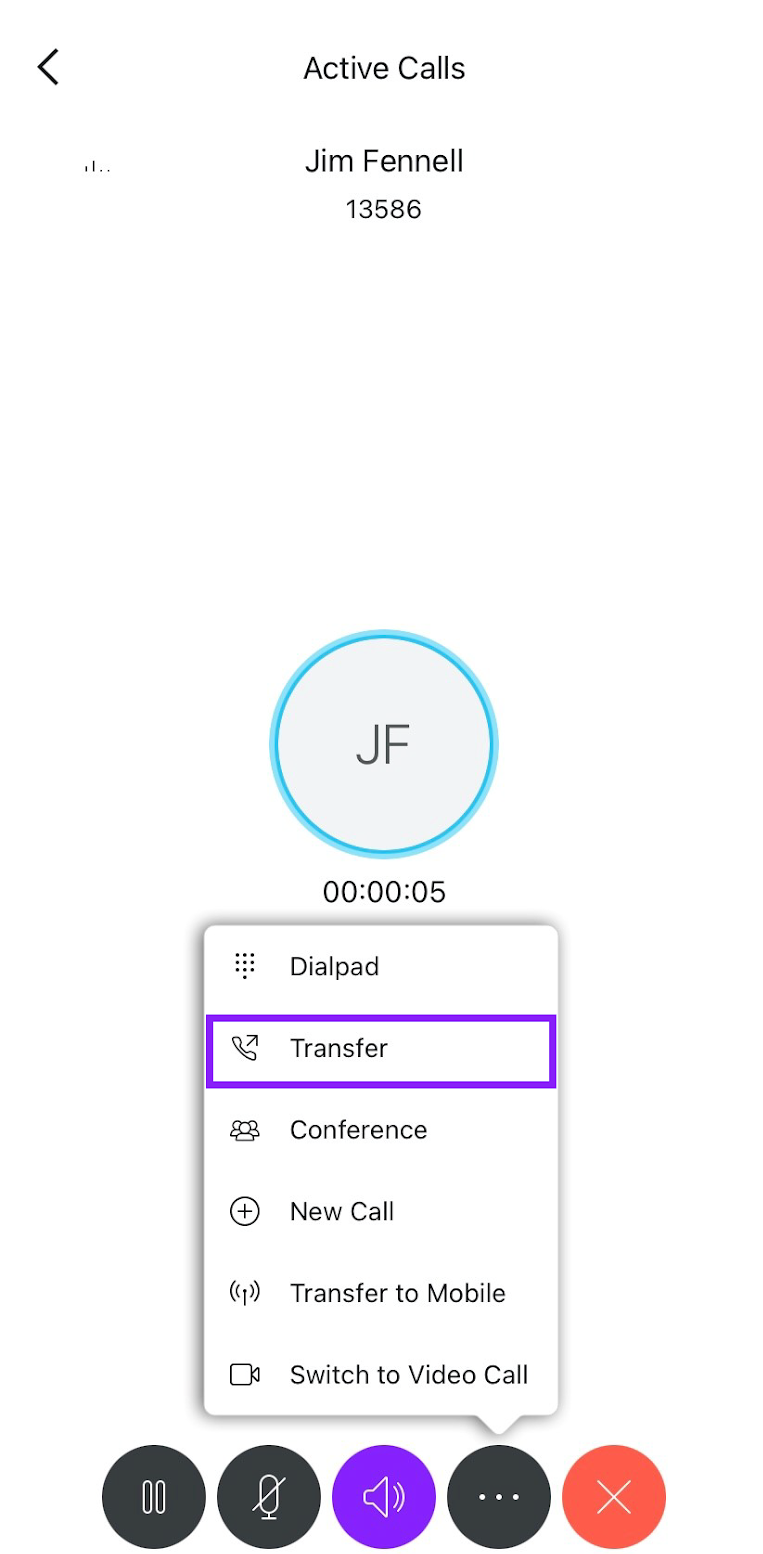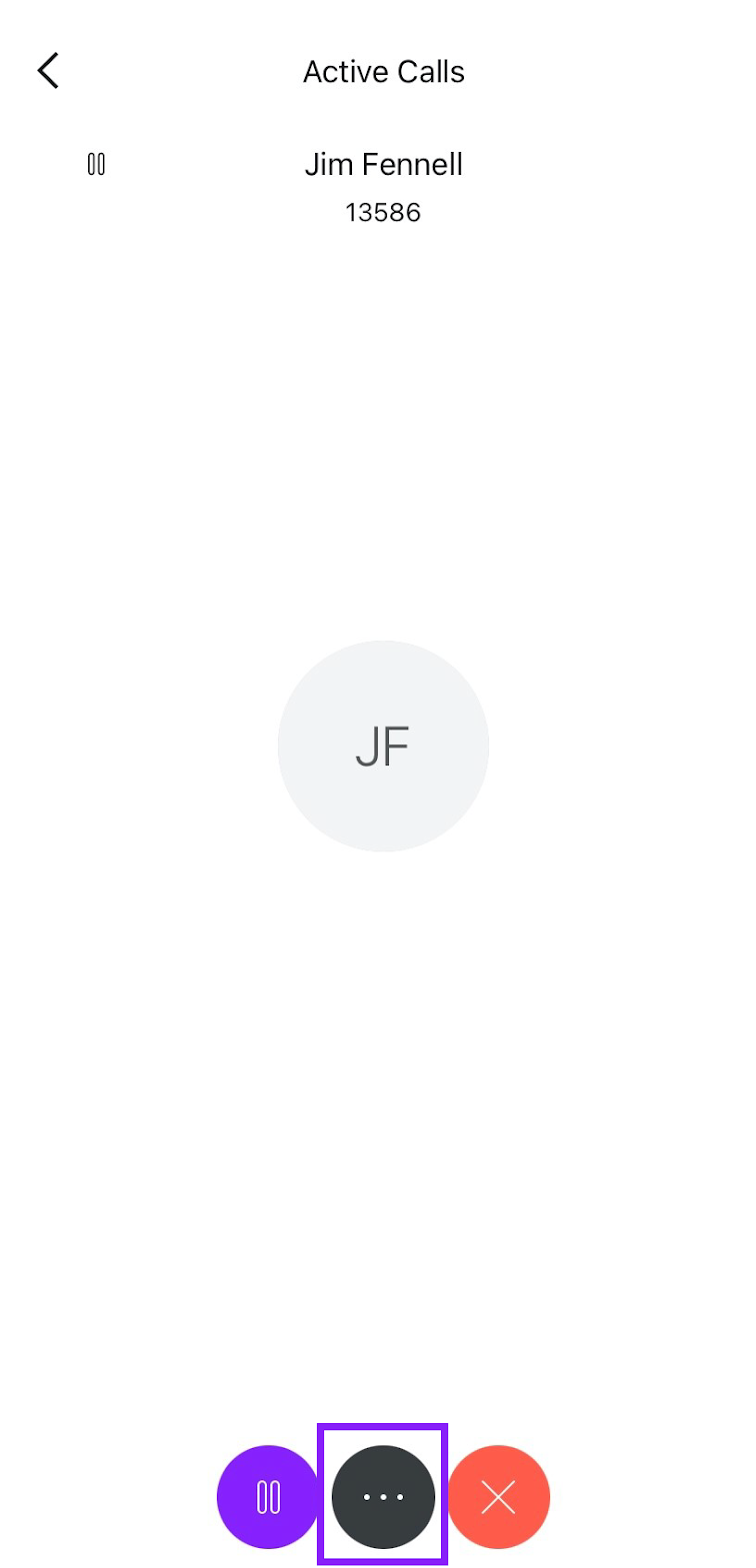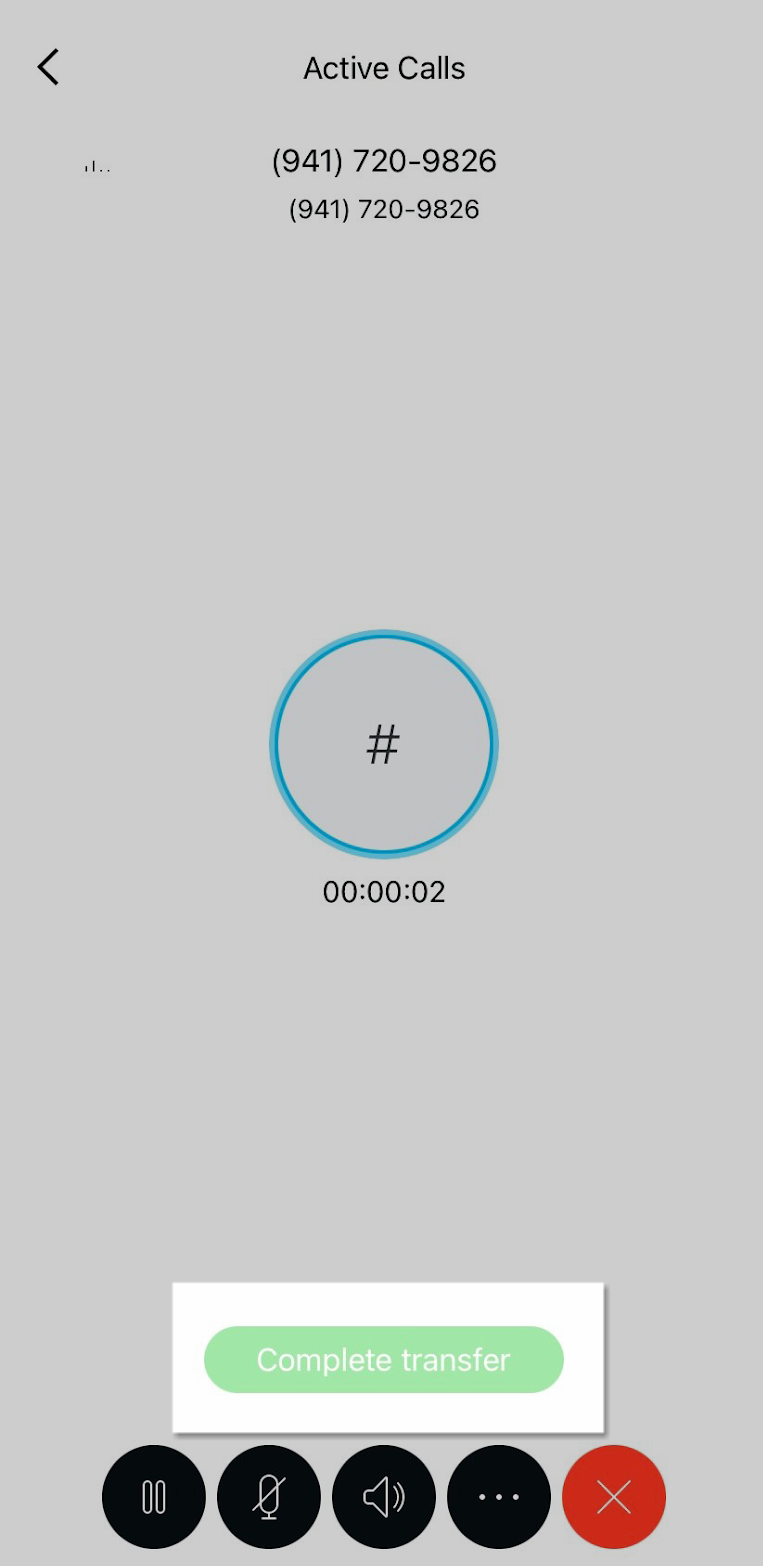Introduction
If you are on an active call, you can transfer calls to another contact within the company directory or an ad-hoc number. This article provides details on the following transferring calls with Connect related topics.
How do I perform a Blind Transfer?
- To perform a Blind Transfer while on an active call, tap Options in the bottom right-hand corner.
- Then choose Transfer.
- Enter the name, partial name, or phone number of the person you want to transfer the call to in the Search Contacts field. Or, you can tap the Dialpad icon to enter a phone number.
- Tap the contact found in the search results or select the Call icon from the Dialpad.
- Then tap Transfer to. The call will be transferred.
How do I perform a Consulted Transfer?
- To perform an Attended Audio Transfer while on an active call, tap Options in the bottom, right-hand corner.
- Then choose Transfer.
- Enter the name, partial name, or phone number of the person you want to transfer the call to in the Search Contacts field. Or, you can tap the Dialpad icon to enter a phone number.
- Tap the contact found in the search results or select the Call icon from the Dialpad.
- Then tap Call First. Your caller will be placed on hold. After the third party answers and agrees to take the call, tap Complete Transfer.
- If the third party does not answer or cannot accept the transfer, tap the red "hang-up" button to cancel the transfer and return to your caller.