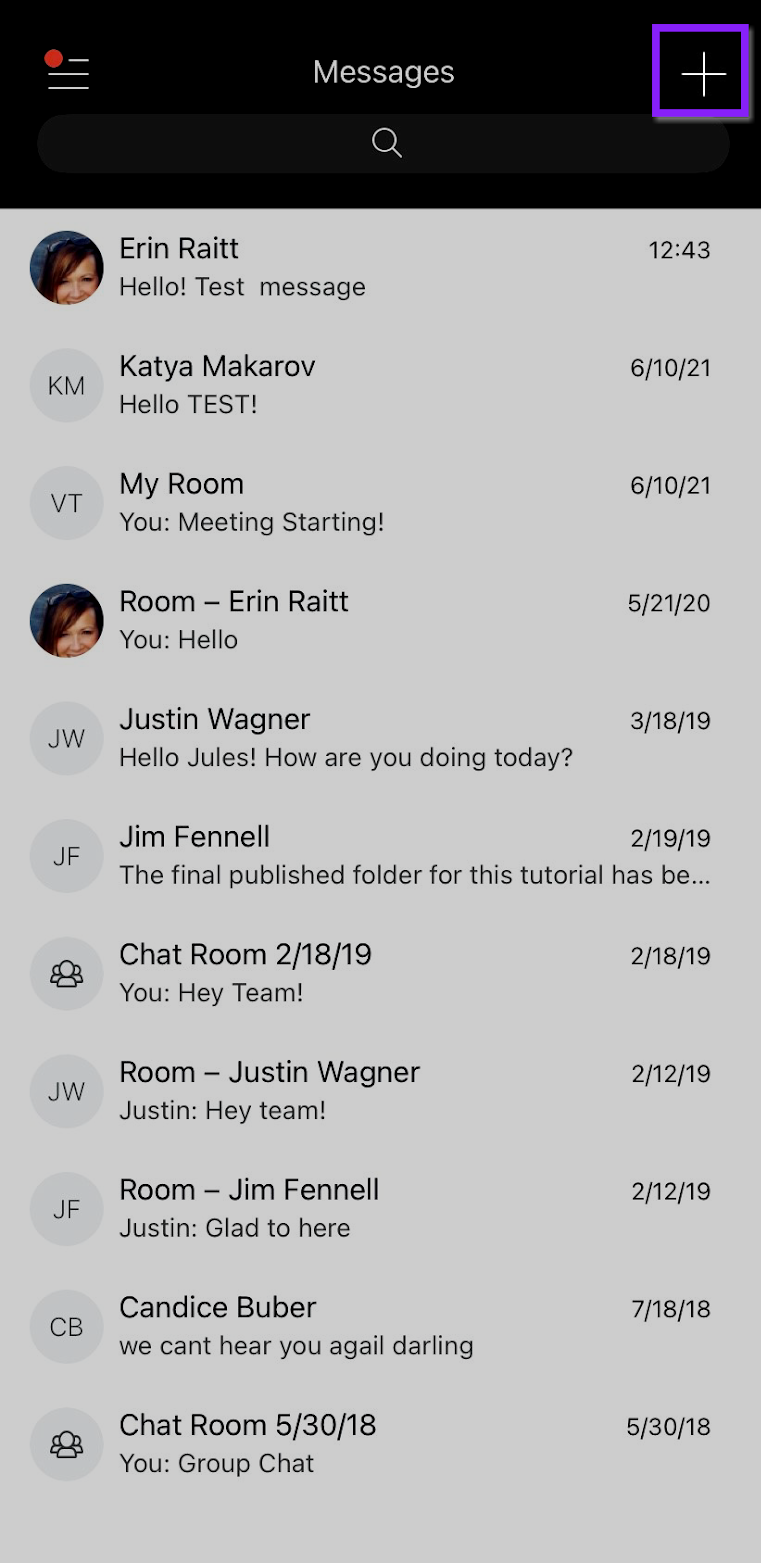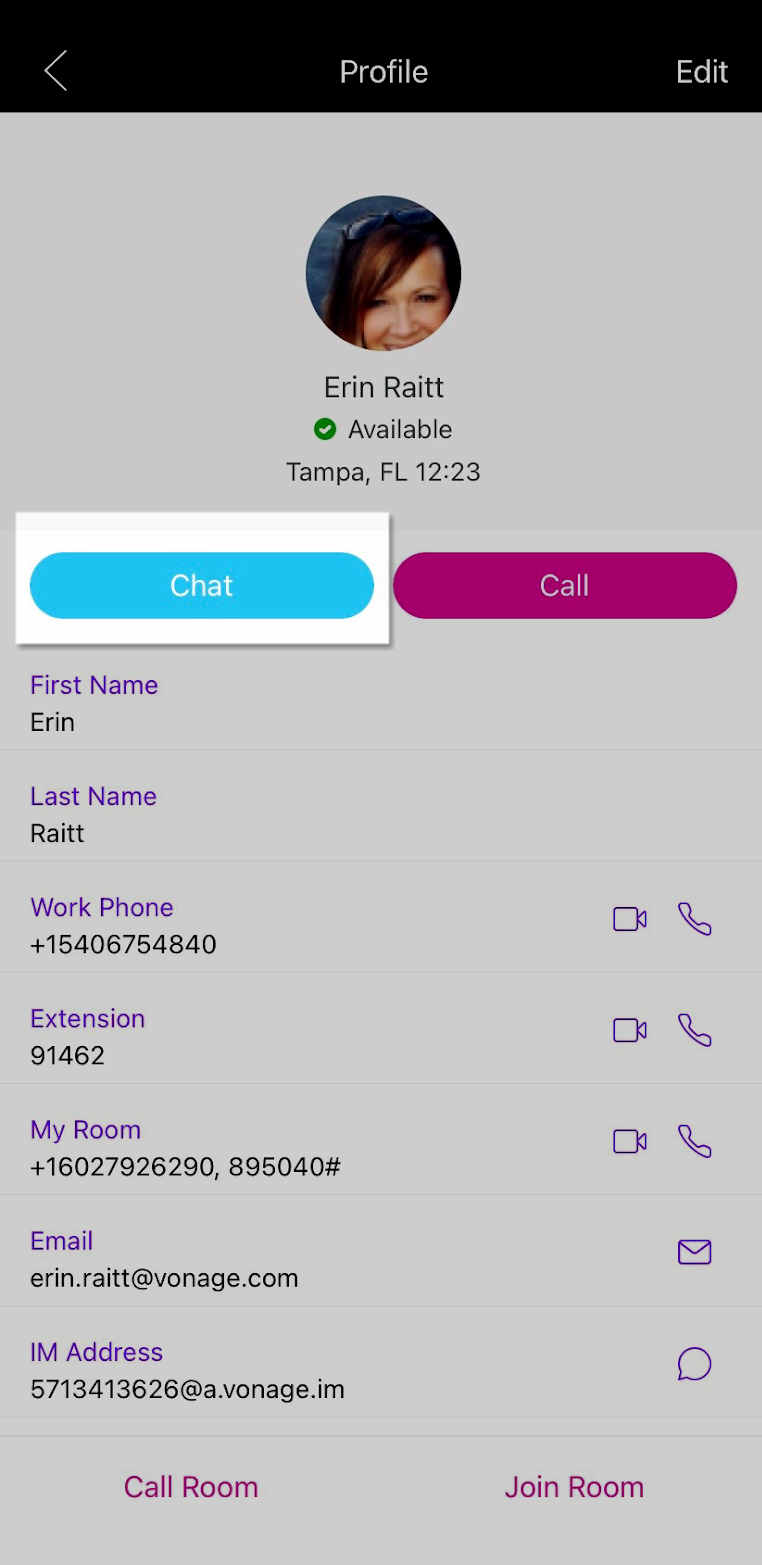Introduction
How do I send chat messages?
How do I send a chat from a contact’s profile?
How do I receive chat messages?
Introduction
Connect helps you stay in touch with colleagues using chat, for quick interactions when it’s not convenient to talk. There are two ways to send a chat message – from the message window and from a contact’s profile. When your notification settings are turned on for Connect, you will receive notifications to our mobile phone when you receive chat messages through Connect.
How do I send chat messages?
- To initiate a chat message, tap the Plus icon.
- Enter the contact name in the To field. Then enter your message and tap Send.
How do I send a chat from a contact’s profile?
- You can find a colleague through the Favorites, Groups or by searching the Directory.
- Tap the colleague’s name and then tap Chat.
How do I receive chat messages?
You will receive a notification on your mobile phone when a new chat message arrives. Swipe to view and respond.