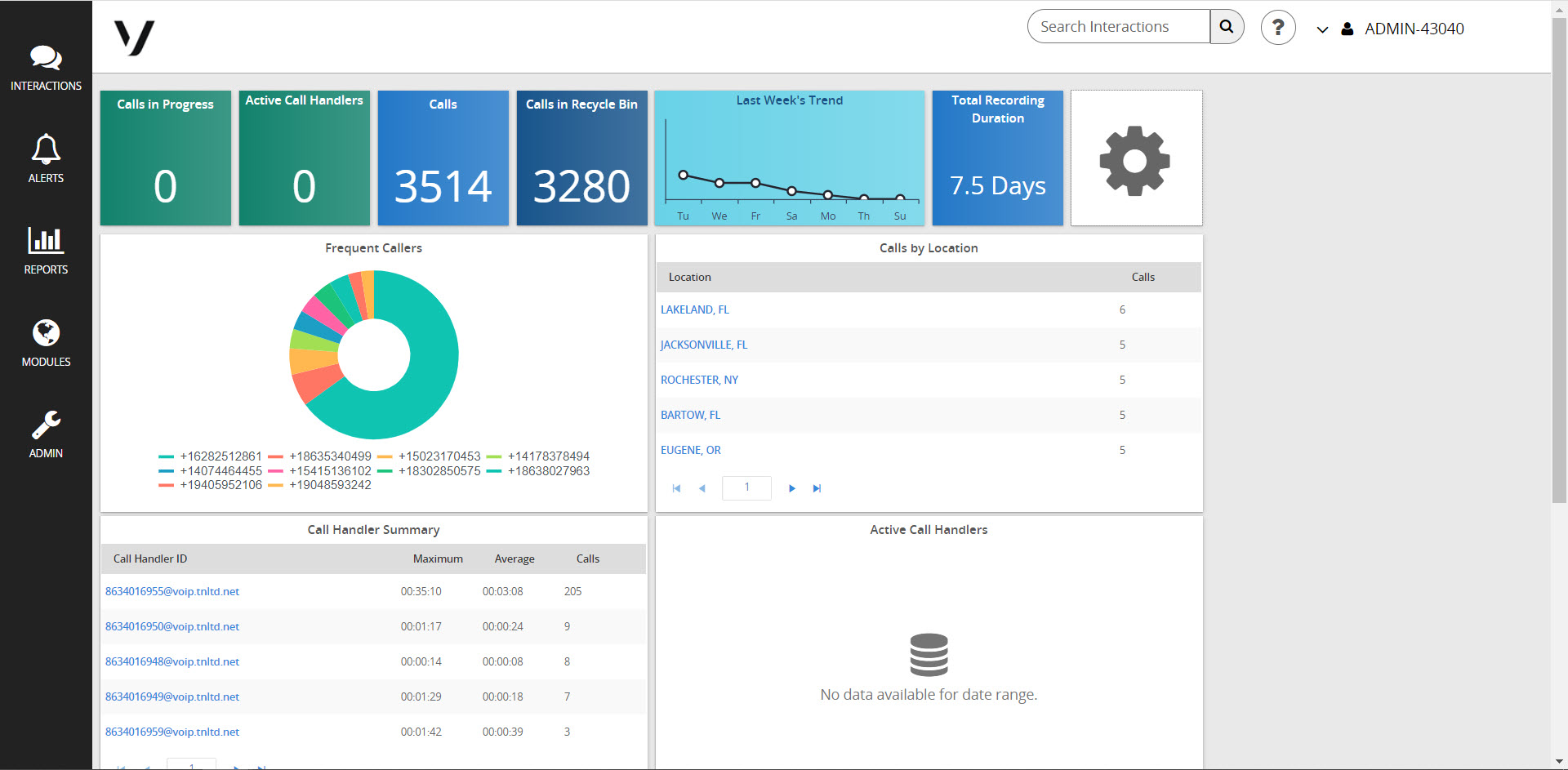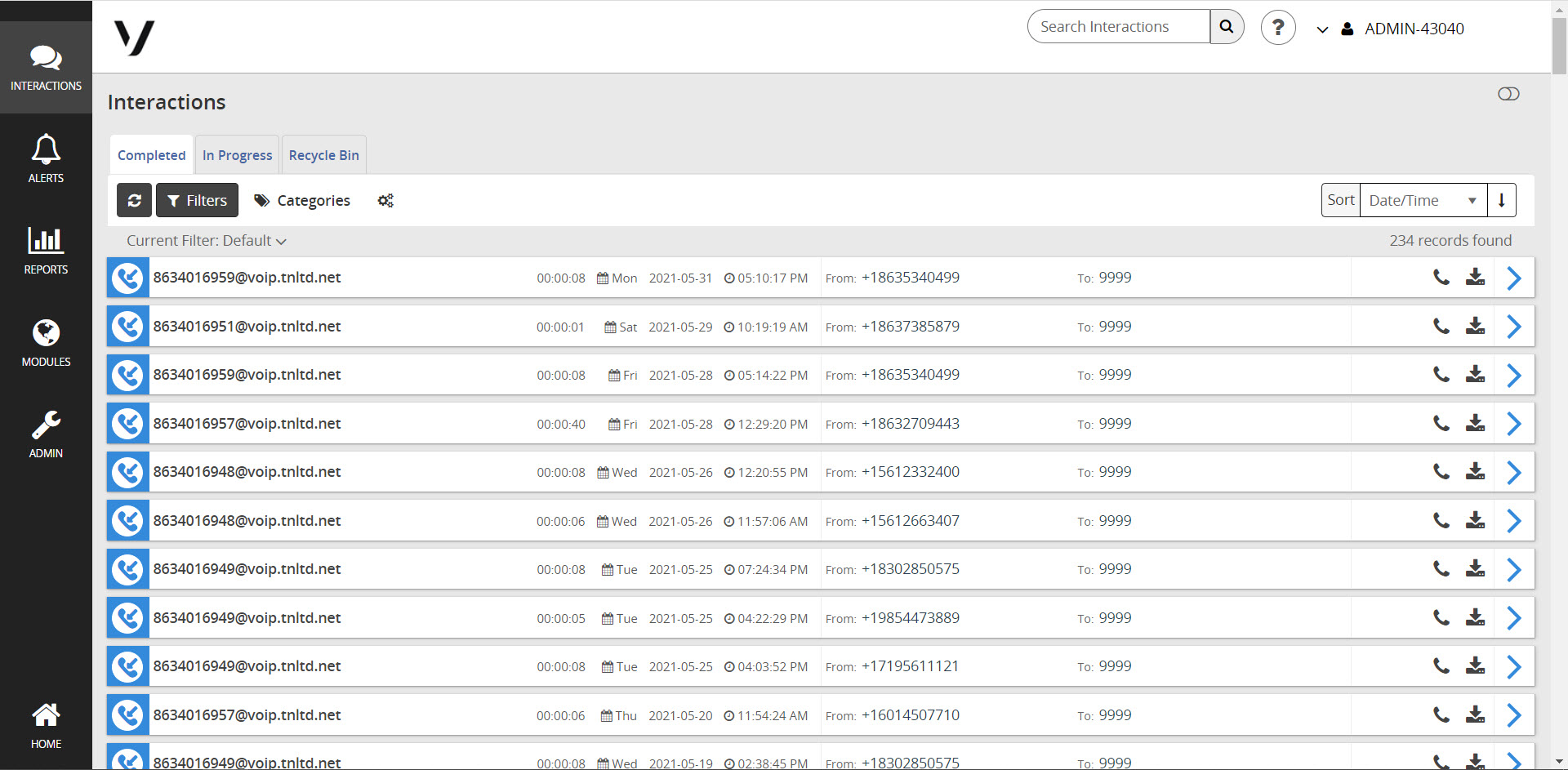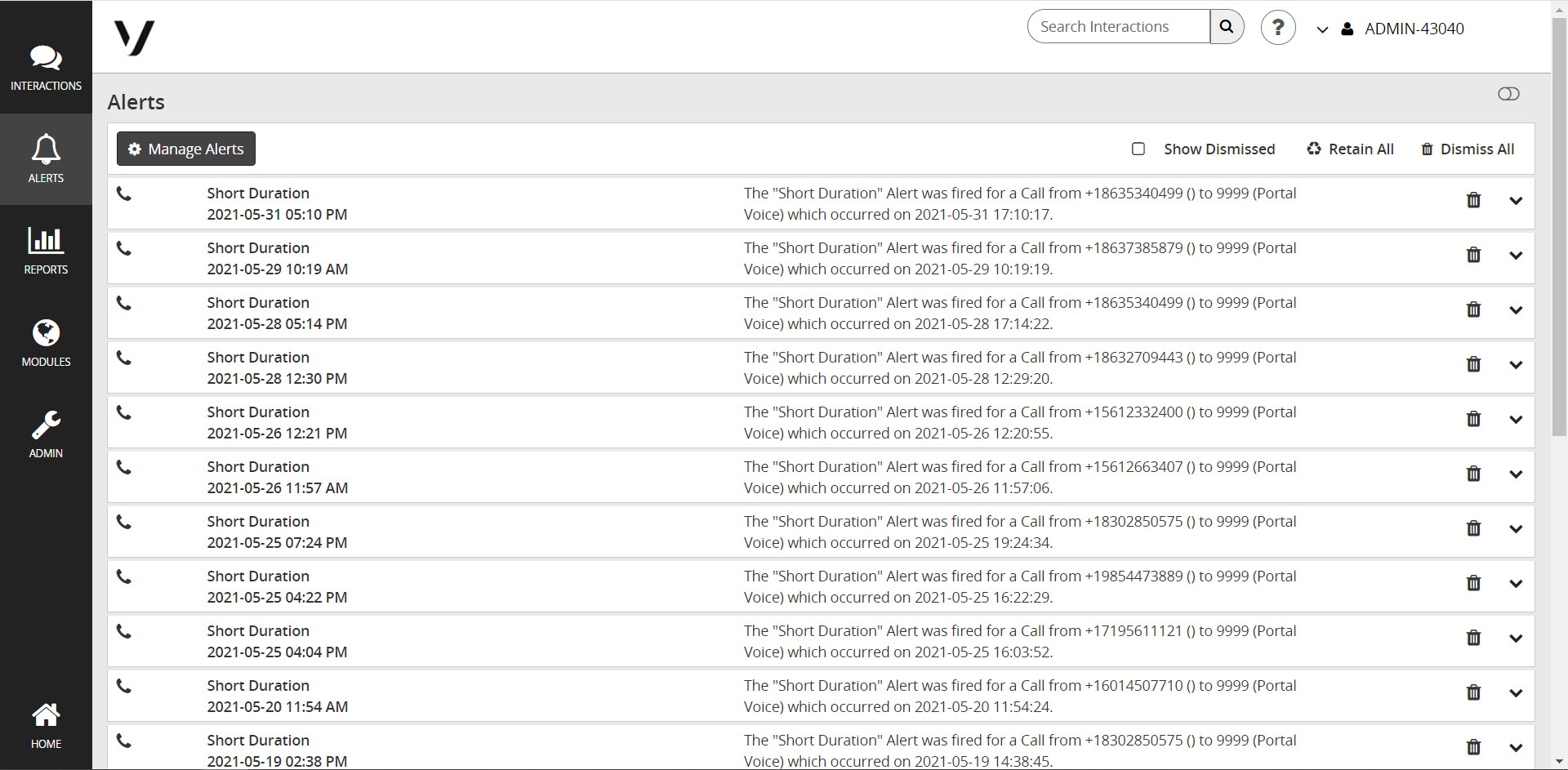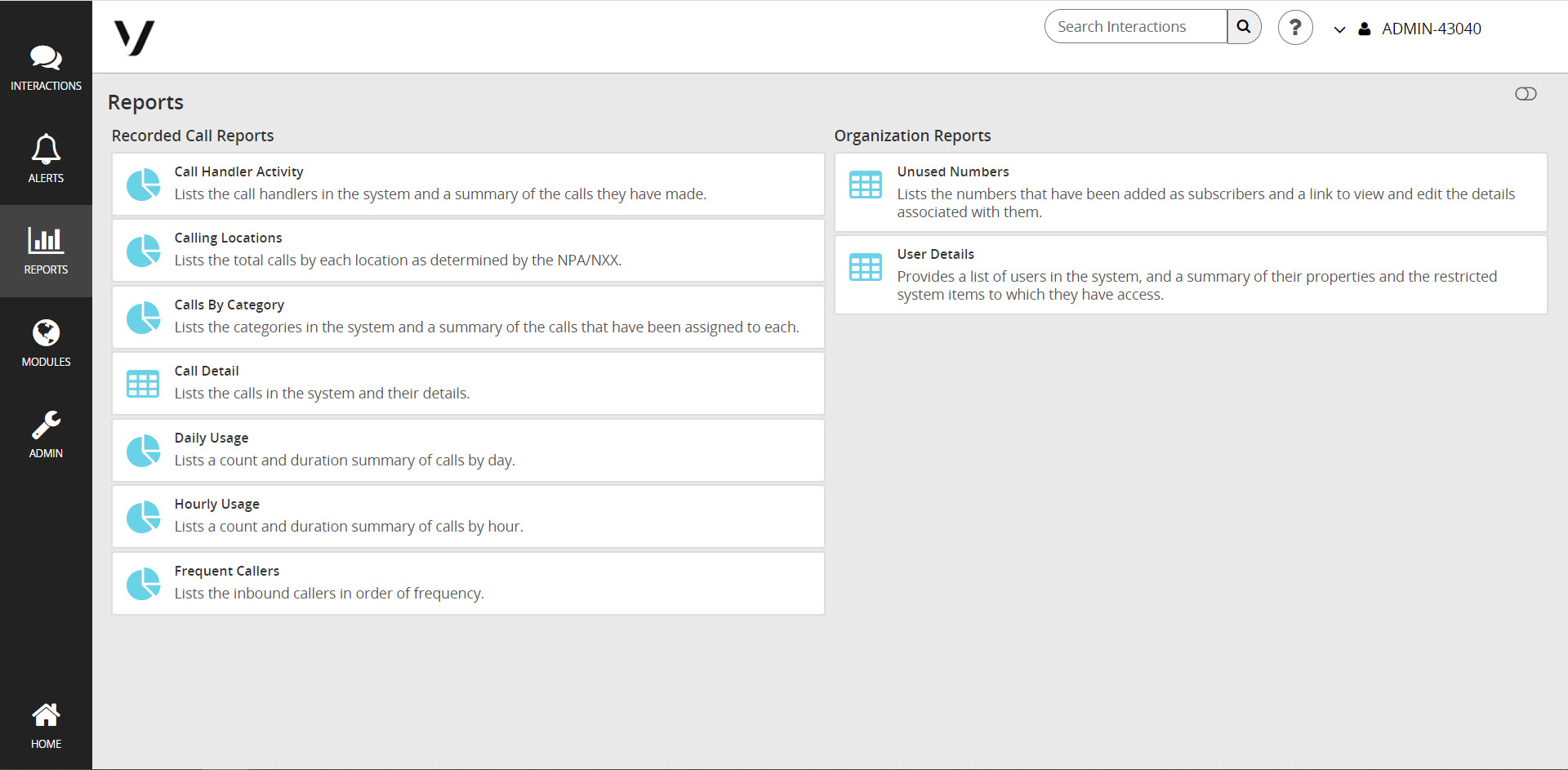Interface Overview and Navigation
Upon logging in to the Call Recording Portal interface, you are on the Call Recording Dashboard. The dashboard is a real-time view of your company’s current call usage. The dashboard is divided into nine panes that give a pictorial and data overview of your company's current call usage: First Look, Frequent Callers, Calls by Location, Call Handler Summary, Active Call Handlers, Recent Calls, Calls by Category, and available Storage. Where applicable, the panes can be viewed as data or as a graph.
Interactions - This tab displays all completed recorded calls for all users assigned the Call Recording feature. You can sort the data in a variety of ways, as well as download and export a .csv file including the data for any and all calls you choose. Additionally, you can manage recorded calls, like adding comments or annotating, and you can listen to recorded calls of your choice.
Alerts - On this tab, you can manage the Alerts used to notify you of calls meeting specific criteria you define.
Reports - From this tab, you can run, chart, and export a variety of Reports based on the calling usage or specific caller information you’d like.
Modules - From this tab, depending on your service configuration, you will see modules on Evaluations, Archiving, and Audio Mining. These modules provide helpful templates and designers to assist you in these areas.
Admin - This tab allows you to create and manage a hierarchical structure of your organization and/or Department, and its Employees. You can search and manage Subscribers and Users, as well as create and manage your Call Recording Policies.
Whenever you are navigating throughout the portal, you can easily go back to the dashboard by selecting the Vonage logo.