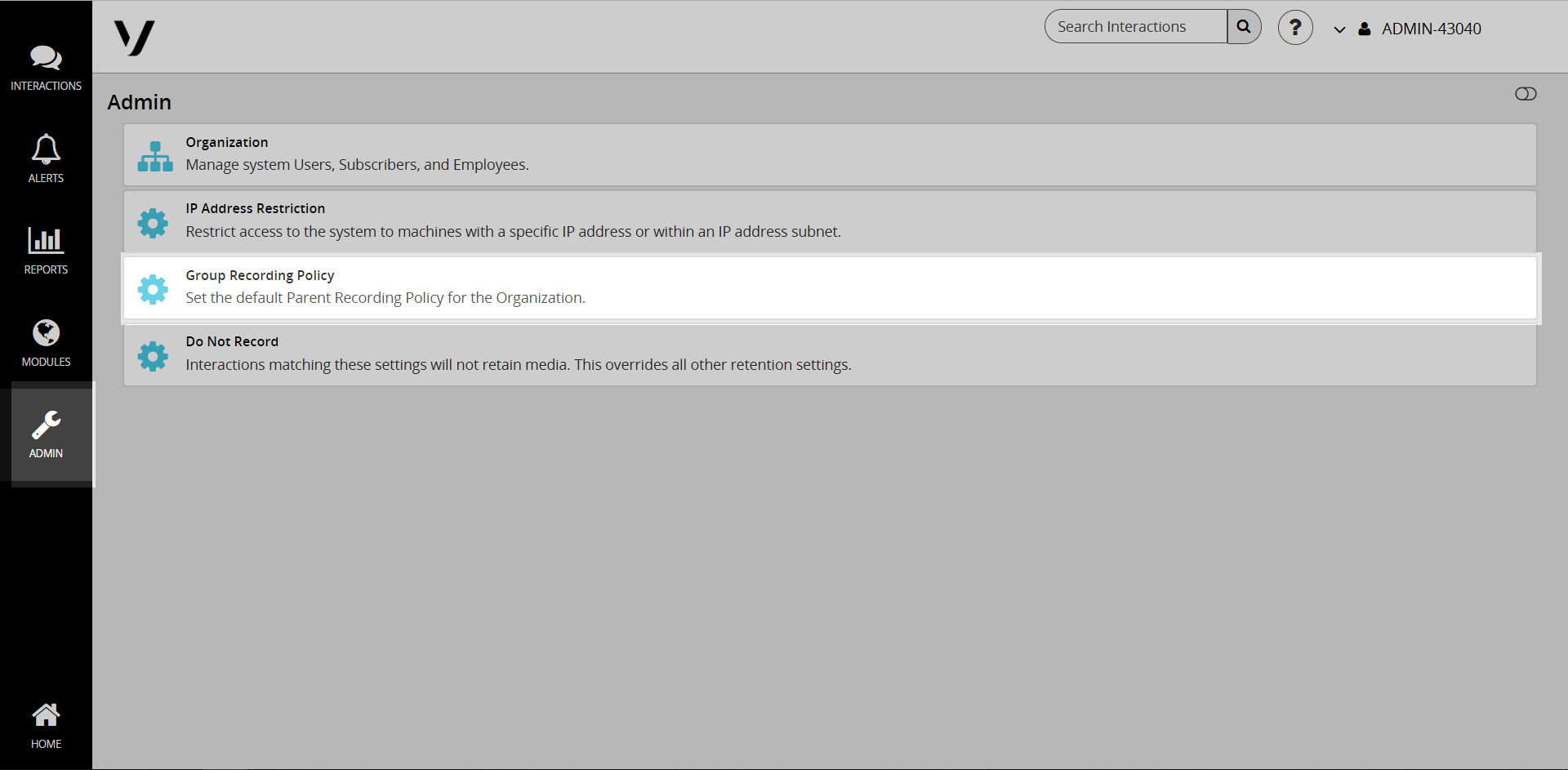Group Recording Policies
From the Admin tab, you can create and manage the Group Recording Policies for your organization. Recording policies are needed to meet the Payment Card Industry Data Security Standard (PCI DSS or PCI Compliance).
The top section of the Group Recording Policies page has global options for the Pause and Resume policies. Options include:
- Disabled - Recording Policies can be saved as Disabled, allowing the user to keep policy settings without applying those settings to the system.
- Override Parent Policy - Recording Policies can override their Parent Policy. The Parent Policy will not be altered. The current level policy will apply to this item and items inheriting their policy from this item.
- Inherit Parent Policy - Recording Policies can inherit from their Parent Policy. The Parent Policy will not be altered. The current level policy will be permanently removed from the system.
- Pause and Resume from Portal checkbox - The Calls in Progress page has an option to Pause recording of Call Audio. Once audio is Paused, an option is available to Resume recording audio. Calls paused with any other Pause Trigger may also be resumed from the Calls in Progress page.
- Pause and Resume via API checkbox - API options are available to Pause and Resume recording of Call Audio. Pause and Resume from Portal must be enabled for the API to function.
- Copy Parent Policy - Use this link to copy a Parent Recording Policy and load it into the user interface for editing at the current level. Once loaded, make any desired changes, and click the Save button.